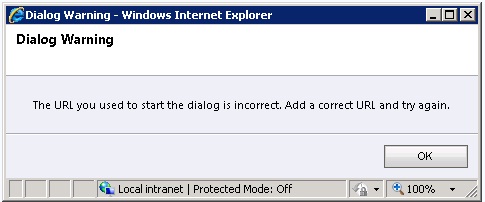When it comes to the subrid, most important requirement is to read the selected Ids. We will see how we pass those in to a Java script through the custom button.
This is the simple way we need to pass selected Ids as a parameter for the calling method. (Read the previous article if you need entire entry for custom button)
.... <Actions> <JavaScriptFunction Library="$webresource:new_createquote.js" FunctionName="CreateQuote"> <CrmParameter Value="SelectedControlSelectedItemIds"></CrmParameter> </JavaScriptFunction> </Actions> ....
Will see how those Ids are grasped from the method.
function CreateQuote(value)
{
alert(value);
}
Below is the result which shows the selected ids as an array.
Quite simple, yet important.
Note:
There are few more parameter types we can pass to JavaScript methods from ribbon as required. Please check them below;
- SelectedEntityTypeCode : A number representing the unique type of entity for a record selected in a grid. The Entity type code will vary between deployments.
- SelectedEntityTypeName : A string representing the unique name of the entity for a record selected in a grid.
- FirstSelectedItemId : Provides one GUID identifier as a string for the first item selected in a grid.
- SelectedControlSelectedItemCount : The number of selected items in a grid.
- SelectedControlSelectedItemIds : A string array of GUID Id values for all selected items in a grid.
- SelectedControlAllItemCount : A string array of GUID Id values for all selected items in a grid.
- SelectedControlAllItemIds : A string array providing the GUID Id values for all items displayed in a grid.
- SelectedControlUnselectedItemCount : The number of unselected items in a grid.
- SelectedControlUnselectedItemIds : A string array of GUID Id values for all unselected items in a grid.