While we have all the processes in place for deployments, I still sometimes feel like checking if my code change was actually deployed. This happens when we work with many developers at the same time where anyone can deploy a new version of assembly to DEV environment. What is in the DEV at the time of the deployment will be pushed to other environments. Here we explain a way to decompile and check the assembly using two tools.
A. Download the Assembly using Assembly Recovery Tool (Xrm Toolbox)
Once we connect to an environment and load the tool, it list down all the assemblies of the environment.
B. Decompile the code using JetBrains DotPeak (https://www.jetbrains.com/decompiler/)
Download and install the JetBrains DotPeak tool in your PC/ Laptop.
Then you are able to open the folder where you saved the Assembly in the previous step where you can go down to classes and identify the method you are interested in. Then double click it and you will get the code in right hand side pane.
Hope this helps.


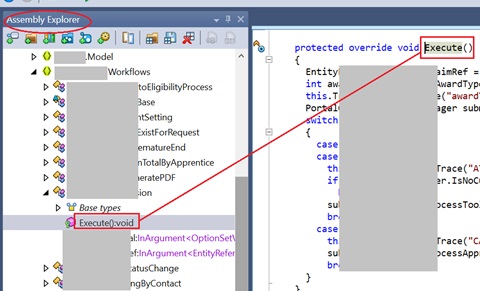
No comments:
Post a Comment